Broken smartphone screen repair guide 2021
Help! I have a broken smartphone screen.

At some point we will all need our phones repaired through no fault of our own – accidents happen! Dropping your phone without a screen protector and cracking the screen or causing accidental water damage are realities we know far too well. Can my broken smartphone screen be repaired? Is it easy to fix? How affordable is a broken smartphone screen to repair? What phone will I use in the meantime? All of these questions we find ourselves asking when we have a broken handset are definitely not fun.
We rely on our smartphones now more than ever and use them as our daily driver for work, communication and down time. Especially with so much of our time recently being spent at home over lockdown, our technology habits and media consumption is continuously on the rise. This places increasing importance on 1) the accessibility of smartphone repair shops and 2) overall device repairability. Customers want speed, convenience and affordability when it comes to fixing their broken smartphone screen. At the end of the day, it is cheaper to repair or fix your existing smartphone than it is to buy a brand new replacement handset. Smartphones with easy repairability and spare parts can massively extend the shelf life of your device whilst saving you some serious $$$ in the long run.
Repairing your Pro1/Pro1-X
Luckily, you don’t necessarily need to go to a phone repair shop to fix your broken smartphone. At F(x)tec, our phones have been engineered with a durable design that is super easy to repair. The Pro1 and Pro1-X’s identical hardware have been purposefully designed for full repairability from the comfort of your own home. Without sacrificing functionality or design. Spare parts are available for direct shipping from our support HQ, and will be sold directly from our website in the upcoming months.
How to fix your broken smartphone screen
We have created a step-by-step repair guide to show you exactly how to replace your broken smartphone screen at home and how to disassemble your Pro1/Pro1-X piece by piece.

This is the preferred option for many of our Pro1 customers, as you won’t need to worry about being without a phone for any period of time, and can avoid the stress of finding a temporary phone whilst your broken smartphone screen is being repaired. Click the following link to watch the full video:
Steps:
- You will need a plastic prying tool, tweezers, and a small screwdriver.
- Remove the 5 plastic stickers on the back of the display to reveal the screws. Unscrew all 5 using the screwdriver.
- Detach the display from its mount using the prying tool. Carefully detach the connector flex.
- Connect your new display and click it back into place.
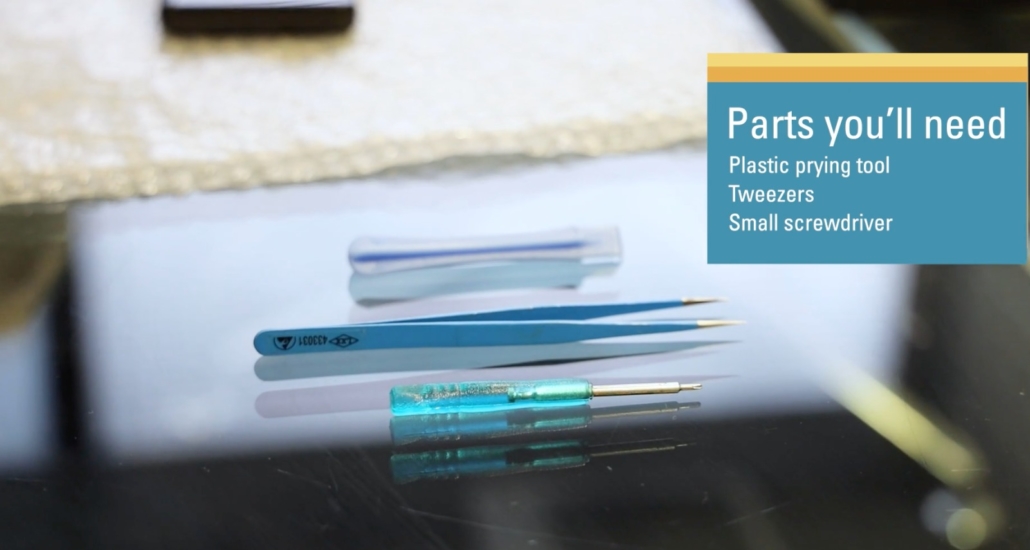
Our second video demonstrates exactly how to disassemble your Pro1 (X) for any other service requirements:
Steps:
- You will need: a plastic prying tool, tweezers and a small screwdriver.
- Remove the 5 plastic stickers on the back of the display to reveal the screws. Unscrew all 5 using the screwdriver.
- Detach the display from its mount using the prying tool. Carefully detach the display connector.
- Remove the 3 plastic stickers from the main body and the remaining 2 plastic screw covers from the display mount.
- To access the screws behind the display mount on the main body, place the screwdriver between the hole on the display mount that was covered by a plastic sticker. There are 3 screws you need to remove: one on the left, one on the right and one in the middle. This step can also be done by removing the 3 long screws near the hinges on the front side of the display mount.
- Take off the 2 plastic stickers near the keyboard to reveal 2 more screws, and unscrew them.
- Remove the sim card tray.
- Open the frame of the device with the plastic prying tool and carefully disconnect the connectors on the side of the frame.
- Remove the metal shield that covers the battery connector and then disconnect the battery.
- If needed, you will also be able to easily remove and replace the display connector.
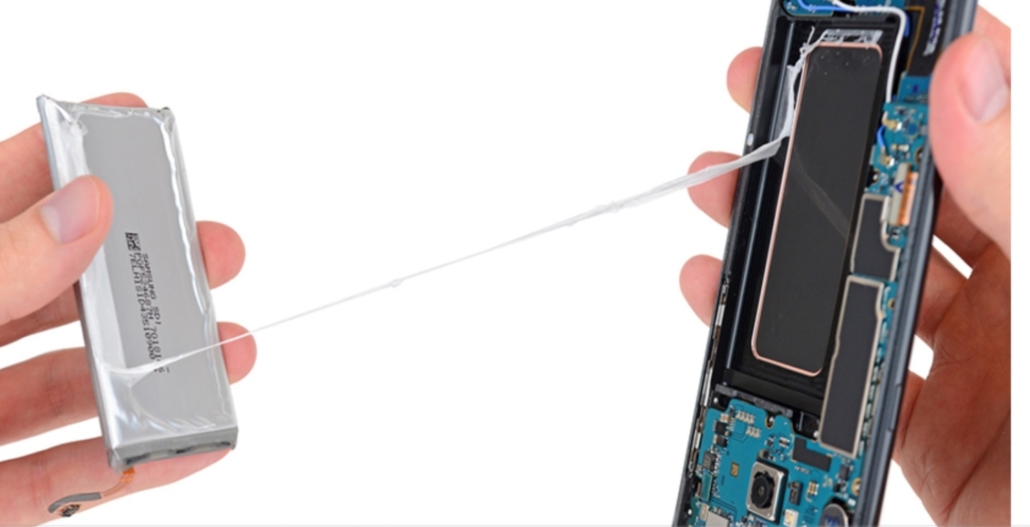
Our FAQ page provides more information on what to do if you have dropped your phone and broken your screen, and how to get a replacement screen shipped to you directly.
