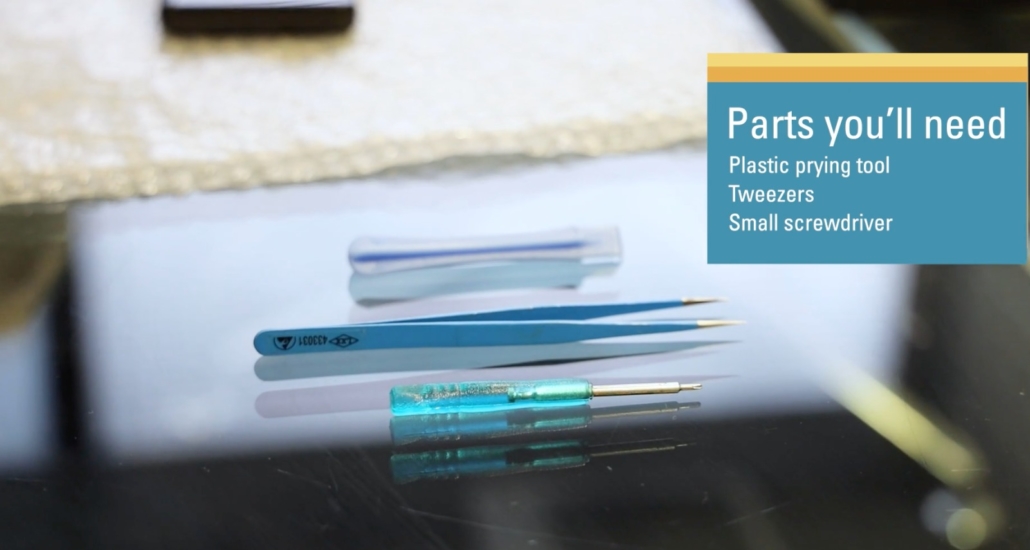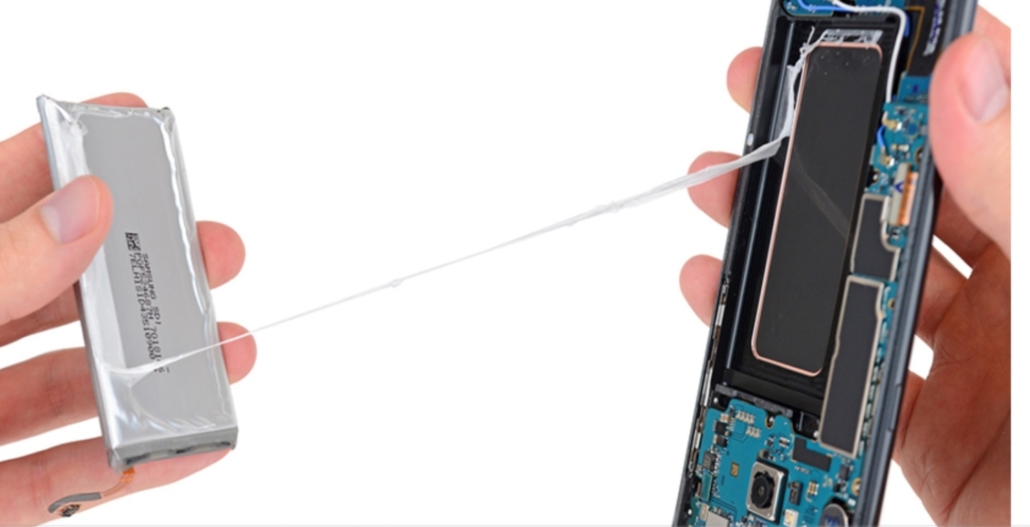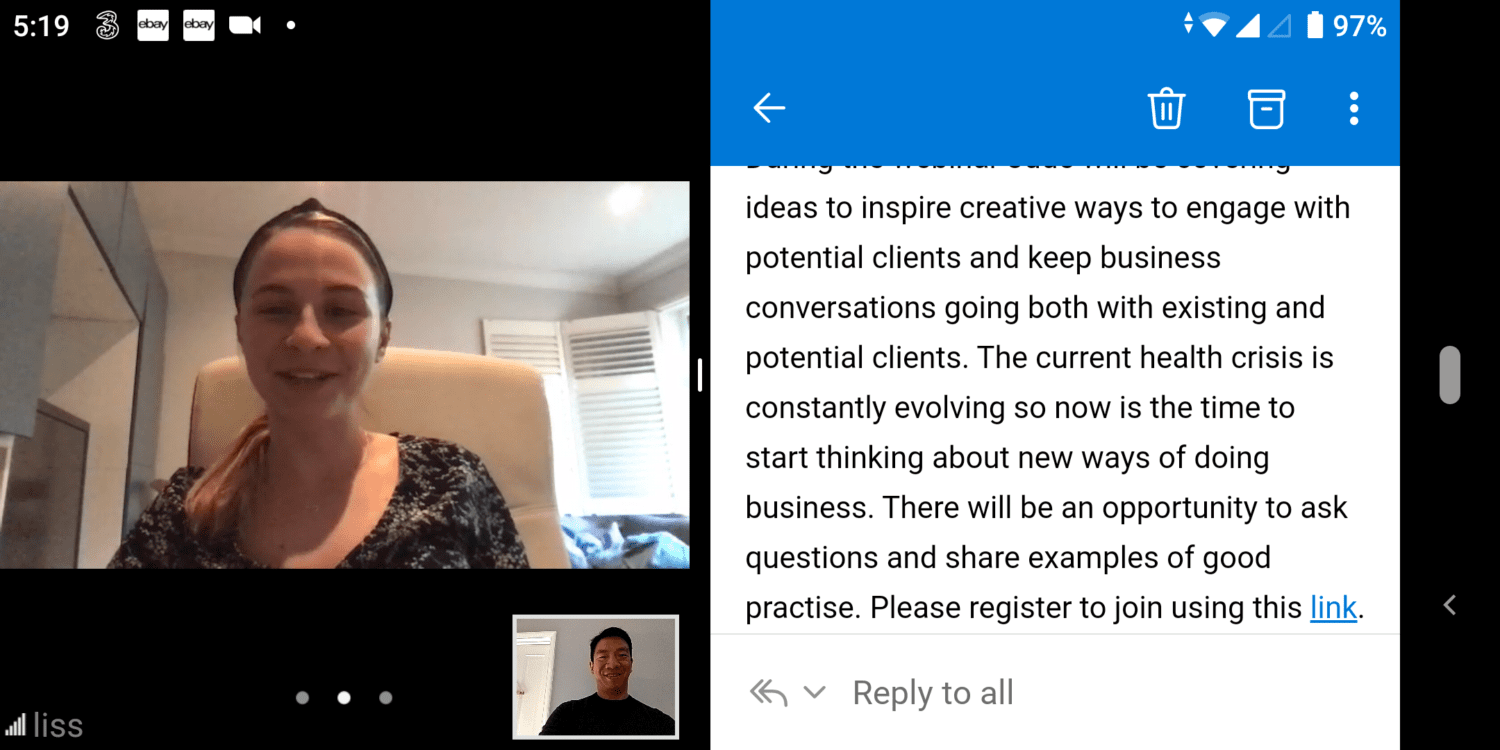Pro1-X – shipping next week!
Dear Fxtec community,
We just wanted to share with you some exciting news regarding the long-awaited Pro1-X smartphone.
Firstly, we are incredibly proud of how far we have come since launching the Pro1-X on Indiegogo back in 2020. We have received a tremendous amount of support from customers and Indiegogo backers – all of whom have been incredibly supportive, waiting ever so patiently for the Pro1-X.
Those of you that have been following us over the last 18 months, know that this has undoubtedly not been the smoothest sailing journey for us. Yes, we have faced a number of challenges along the way, which has resulted in a delay in the mass manufacturing and shipping dates that we had originally planned for. However, we have come out the other side and are now ready to start shipping devices out to you all.
The Pro1-X will be shipped in two batches, batch 1 will ship next week (commencing the 18th of July), and batch 2 will ship in August. This will fulfill all of the website orders and Indiegogo perks.
To stay up to date with Pro1-X progress and shipping updates, please keep an eye out on our Indiegogo page and Twitter profile:
- Indiegogo – https://www.indiegogo.com/projects/pro1-x-smartphone-functionality-choice-control/x/22431813#/updates/all.
- Twitter – https://twitter.com/thefxtec
We are so excited to finally start shipping out the Pro1-X to all of our wonderful customers and Indiegogo backers.
If you have any questions in the meantime, feel free to drop us an email via [email protected]!
Team F(x)tec :)