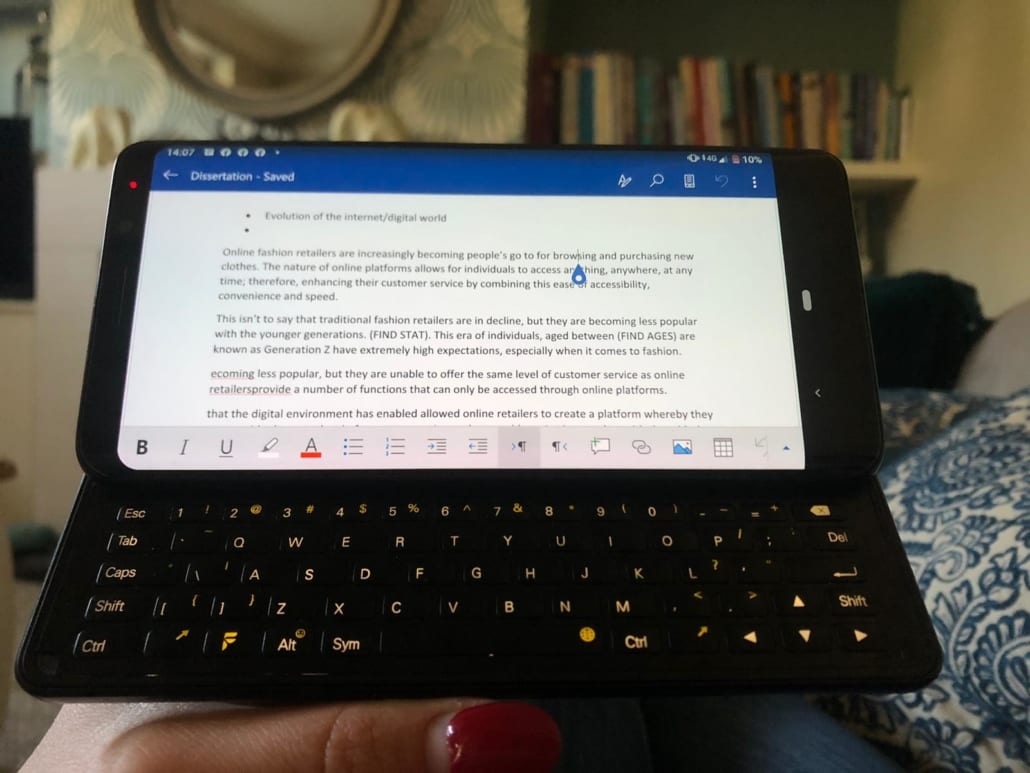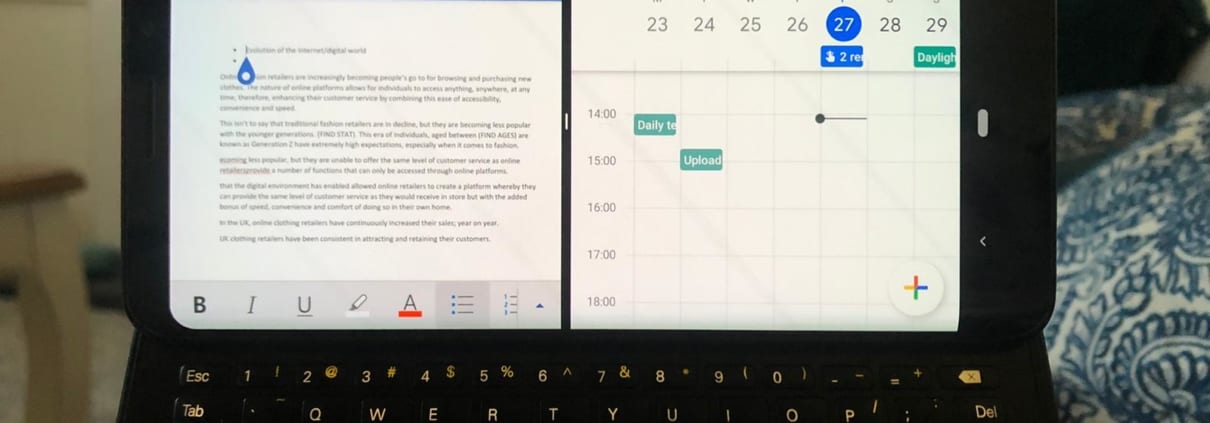Using the Pro1 to stay productive at home
Working from home
Like many companies worldwide, Team F(x)tec are now working from home/remotely as the health and safety of our team is one of our priorities. This has been pretty straight forward as we are lucky enough to be able to keep operations running without being in the office, meaning business can continue as normal. However, there are some challenges associated with ‘working from home’. For some of us this is a completely new way of working that we’re adapting to. We have found that one of the ways to maintain team productivity and motivation whilst working remotely is by using some of the great technology and other resources available to us.
Keeping motivated
Maintaining daily communication with one another has been fundamental to working as a remote team as it allows us to continue discussing our daily tasks and bounce ideas off one another as we would do in the office. The majority of our messages and calls to each other are actually done on the Pro1 using:
- WhatsApp – our F(x)tec WhatsApp group chat is mostly used to share general updates, questions or challenges with each other.
- Zoom video calls – this is useful for in depth group meetings/daily catch-ups and working on tasks.
Apps for productivity
With the Pro1’s split screen multitasking experience means, we have been able to work on our daily tasks whilst sharing ideas through WhatsApp, helping us to get more done whilst working from home. Here are some of our favorite productivity apps:
- Microsoft Office including: Outlook, Word, Excel and Powerpoint. All of which can be used in split screen mode. For example we might be replying to our work emails whilst also editing sales reports in Microsoft Excel.
- Tasks: this is good for making daily to do lists and keeping track of our individual tasks.
- Google Docs/Drive: this allows us to work on tasks both individually, and as a team. We can edit documents using the Pro1’s physical keyboard, without compromising screen size of the display in horizontal.