Using zoom whilst working from home
Zoom on the Pro1
Like a lot of other companies that are now working from home, Team F(x)tec has jumped onto the ‘Zoom’ bandwagon. We have all downloaded the app onto our Pro1’s and now use it to host our daily morning meetings, as well as for a general catch up if need be throughout the day. The Pro1’s large 5.99 inch screen makes for a great display and allows us to see everyone in the team at the same time really clearly

Working with Zoom
Depending on what tasks we have for the day, we will usually have a Zoom group meeting first thing in the morning. We find that this helps to motivate us all as a team, as we are able to chat and bounce ideas off one another as we usually would in the office. It is also a great way to help us to stay organised and structure our working day. Zoom works really well on the Pro1 because not only can you host a group video call, but you can also experience split screen multitasking. This means we are able to continue with our video call, whilst working on a project and making necessary edits in real time. For example, we might be brainstorming new ideas and discussing them as a team, whilst making changes to our sales and marketing strategy and editing the excel document accordingly.
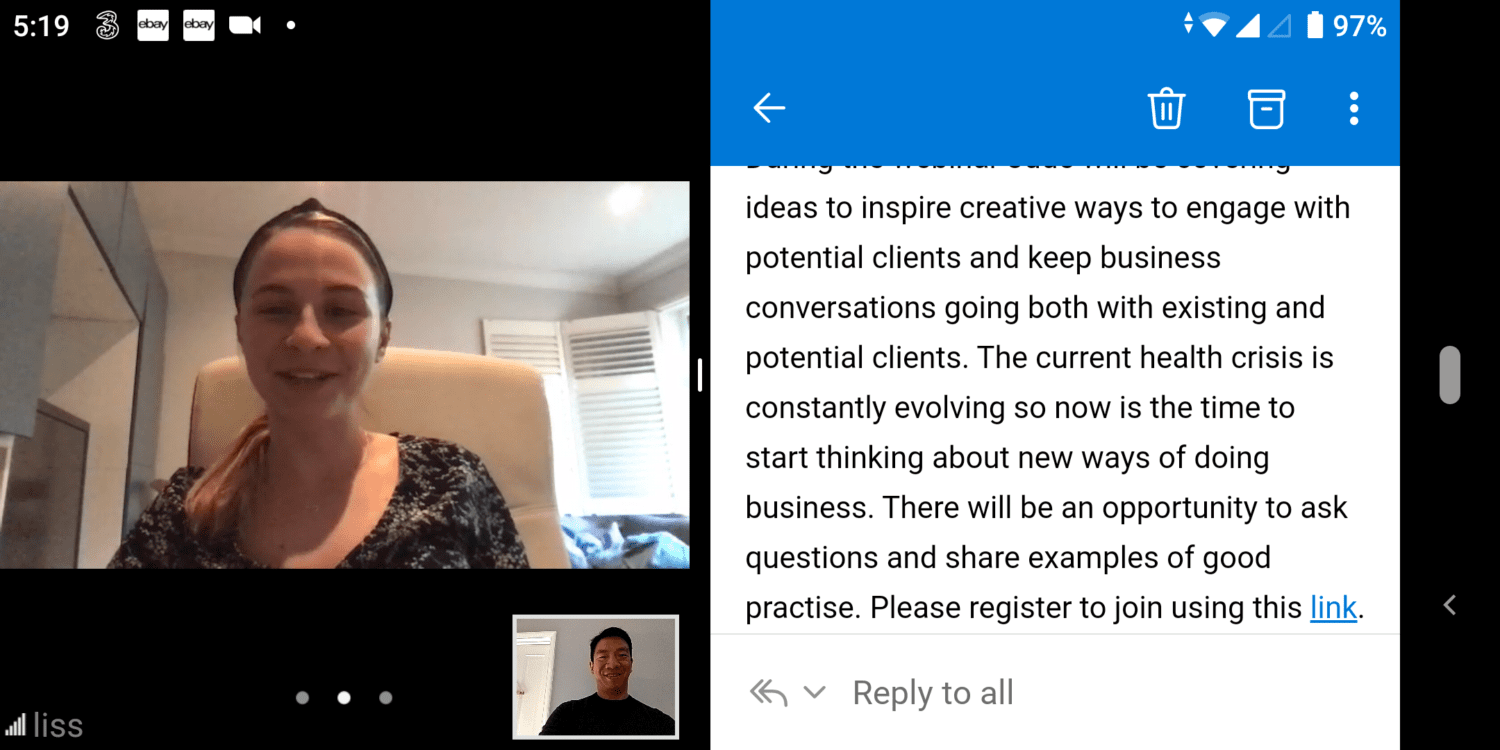
Team F(x)tec’s top tips for a great Zoom call
- Make sure you are in a bright room. Natural light works the best and it means that you can all see each other really clearly.
- Get dressed as you usually would if you were going into the office. This isn’t just to look fresh for the zoom call. We find that it helps us to stay productive and keeps us in an ‘at work’ mindset throughout the day.
- Keep your TV/Radio turned off in the background so there is no background noise to distract you from the conversation.
- Remember to mute your mic when you’re not talking, or if a family member comes in the background.
Meta description: Using Zoom for work

