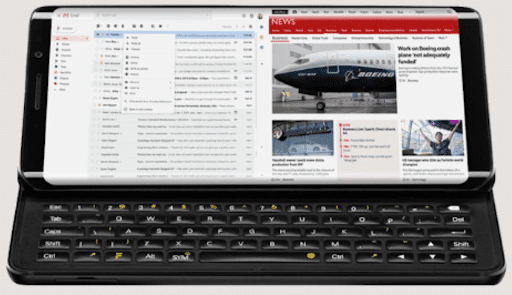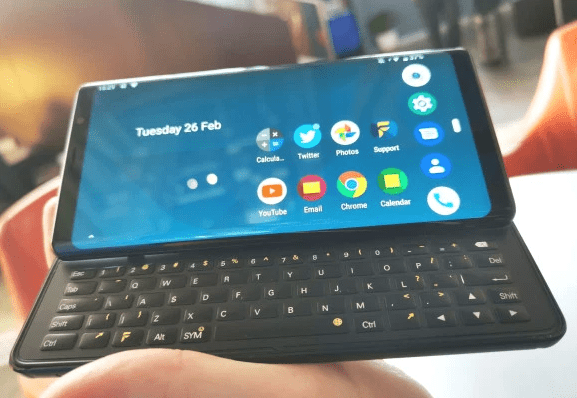Ubuntu Touch OTA-16 Released with Support for the Pro1
Ubuntu Touch OTA-16 Release
Ubuntu Touch is the privacy and freedom-respecting mobile operating system by UBports. Today we are happy to announce the release of Ubuntu Touch OTA-16, our sixteenth stable update to the system!
What’s new?
OTA-16 is the second-largest release of Ubuntu Touch ever (OTA-4, the switch from Ubuntu 15.04 to 16.04, being the largest).
In this release, we upgraded the installed version of the Qt frameworks from v5.9.5 to v5.12.9. Qt makes up a massive part of Ubuntu Touch, and using it saves us huge amounts of time while creating software that can scale between phone, tablet, and desktop uses. Upgrading it put us back inside Qt’s Long-Term Support cycle and gave us a number of new features we hope to take advantage of in Ubuntu Touch and the Lomiri operating environment.
- Over 1/3 of the binary packages contained in Ubuntu Touch have changed in this release! This includes not only the various Qt libraries but also packages that Qt libraries depend on.
- Once all that work was done, it was time to fix all of our software to account for deprecated features and new bugs. Rodney left a distinct mark on this release with all of this work, which has been ongoing since July last year.
- Upgrading the version of Qt we use and its dependent packages helped prepare us for the Ubuntu 16.04 -> Ubuntu 20.04 transition, which we are currently working to complete.
- While the Qt upgrade shone a bright light on this release, we found time to test and integrate a number of other features and fixes you’re sure to love.
Making devices more ready for your pocket.
The upgrade of Qt to 5.12 allowed us to finally integrate the GST-droid work that Ratchanan has been working on for what feels like forever. This brought video recording support to 32-bit Android 7 devices. The newer GStreamer support also allowed us to bring up a hardware-accelerated camera viewfinder on the PinePhone.
- Alfred enabled video recording on the Sony Xperia X and fixed problems with call audio being too loud on the OnePlus 3 and Xperia X.
- If you’re a device porter with Android 7 devices and they *don’t* support video recording yet, ask in the UBports Porting group on Telegram. It might only need a couple of configuration changes to enable a camcorder on your device.
To read the full article, head to UBPorts Foundation – https://ubports.com/blog/ubport-blogs-news-1/post/ubuntu-touch-ota-16-release-3744.