Keeping your smartphone clean during Covid-19
Cleaning your smartphone
Before now, I think it is safe to say that few people really kept on top of cleaning their smartphones amongst other devices used on a daily basis. It’s so easy to remember to wash your hands, but we sometimes forget about our smartphones and all of the dirt and germs they carry. We are constantly touching our phones so just think of how much bacteria can gather throughout the day. The best way to properly clean your hands is by using soap and water, alcohol wipes or alcohol sanitiser, and believe it or not the same rules apply when it comes to disinfecting your smartphone. It’s that simple.
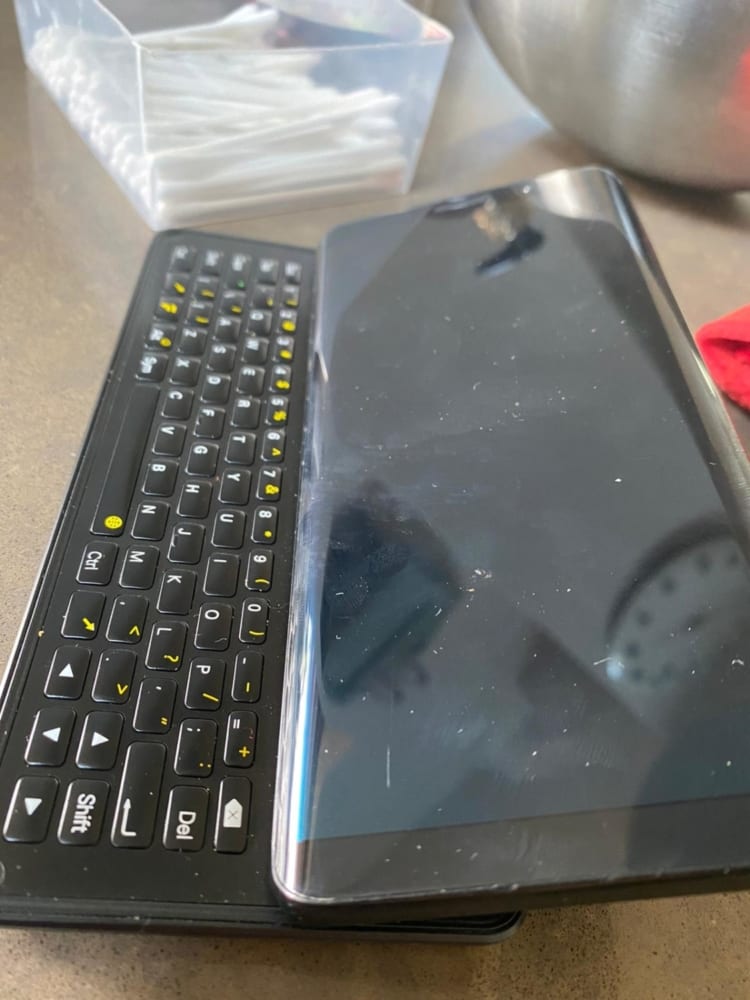
What you will need?
- 2X Microfibre cloth (one for cleaning and one for drying your smartphone)
- Small bowl filled with warm soapy water. (Hand soap will do).
- Alcohol surface wipe (70% or higher).

The cleaning process:
- Unplug your smartphone, switch it off and remove your case (if you have one).
- Using a lint-free microfiber cloth with soap and water, wipe down the surfaces of your smartphone. Make sure the cloth is not too damp and ensure no excess water gets into any of the openings i.e. charging port or keyboard.
- Repeat this process with your phone case and then leave to air dry (depending on the material). If your case is made of leather, use specific leather cleaning products that won’t damage your case.
- Use the other microfiber cloth to dry all of the surfaces.
- For when you do need to leave the house (for work, exercise, or an essentials food shop), use a (70%) alcohol surface wipe.
When cleaning your Pro1, make sure you take extra time going over the keyboard and hinge mechanism. We recommend using cotton buds and alcohol wipes to get into all those hard to reach areas. Remember not to get any excess water liquid in the keyboard as this, like any other physical keyboard, will cause unwanted damage.
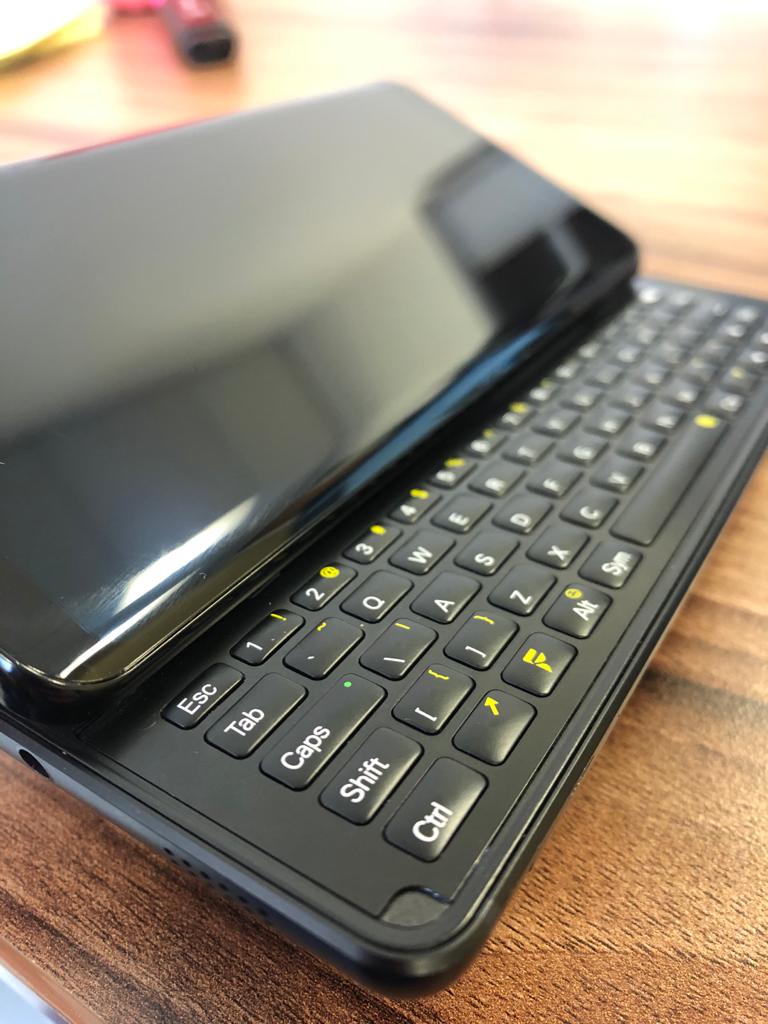


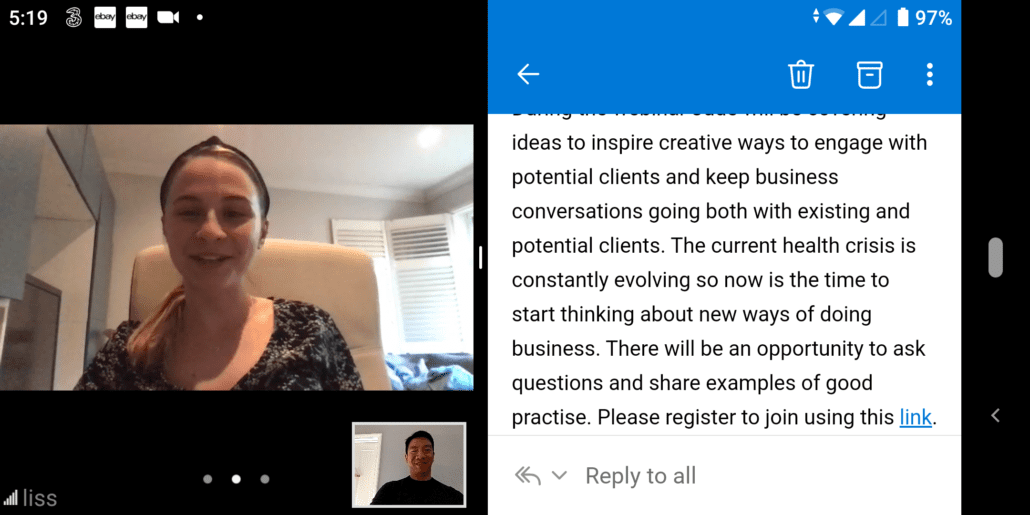

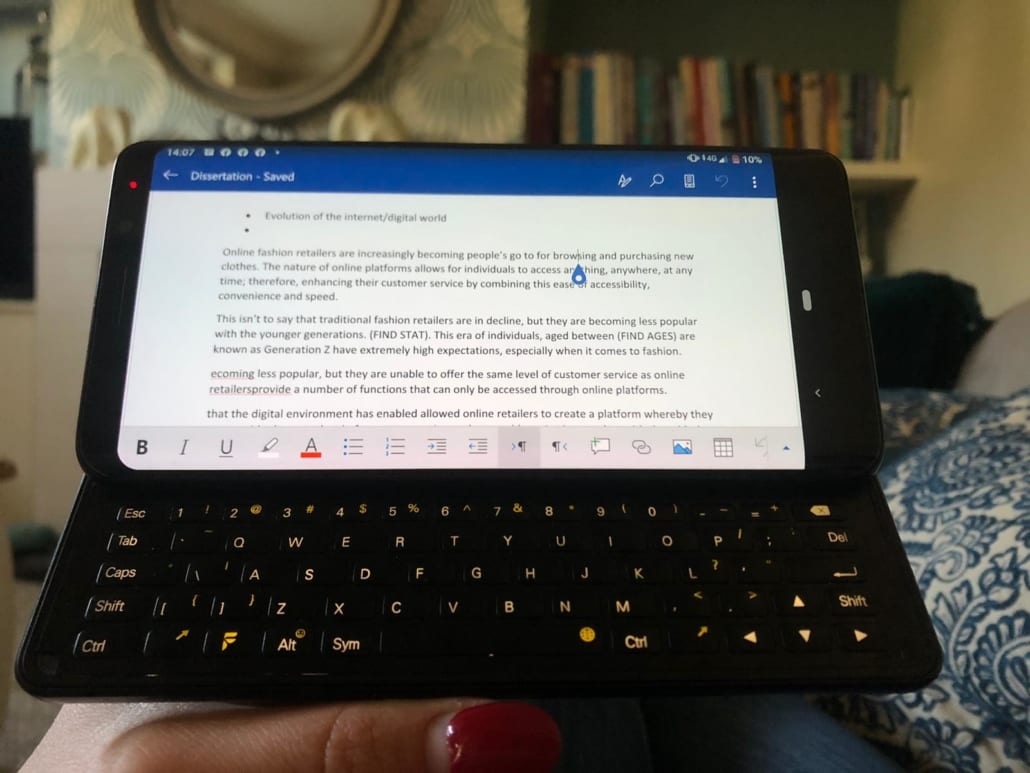

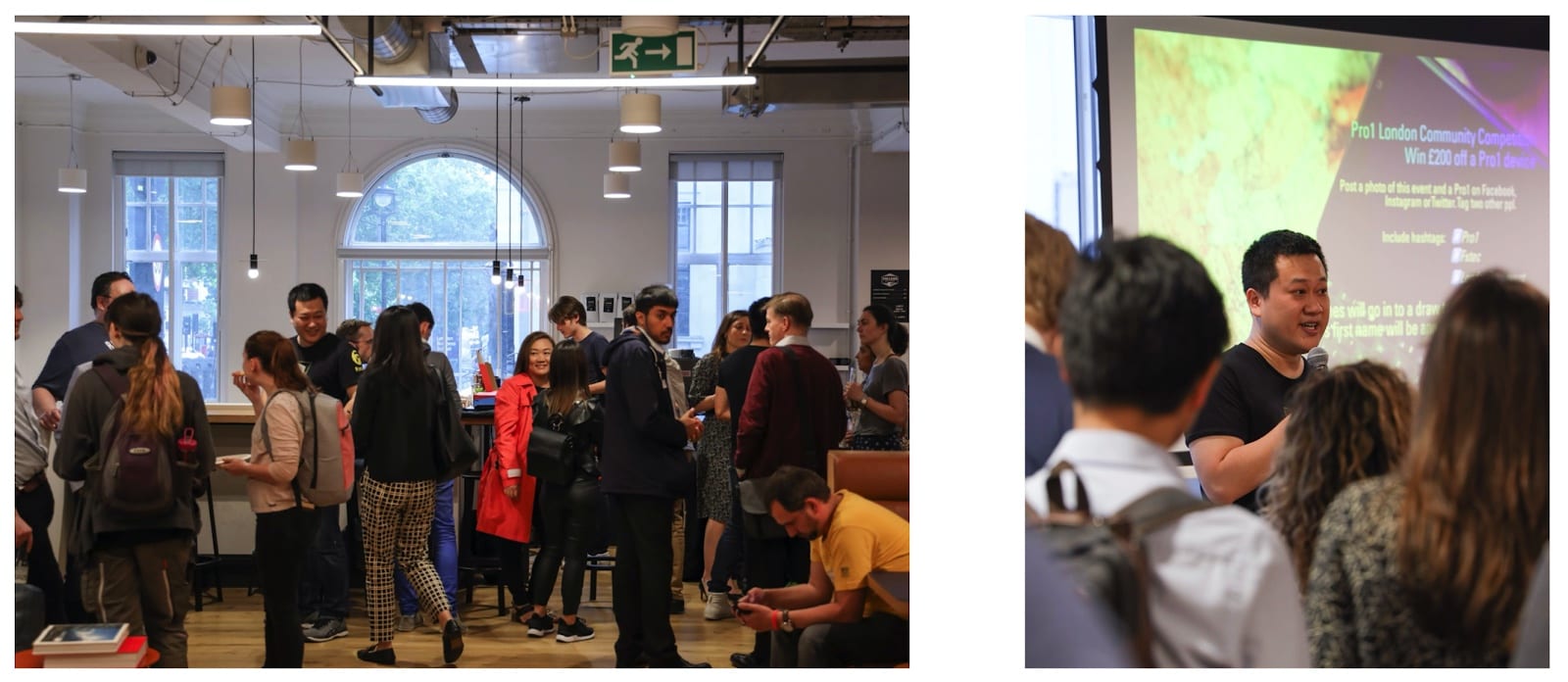
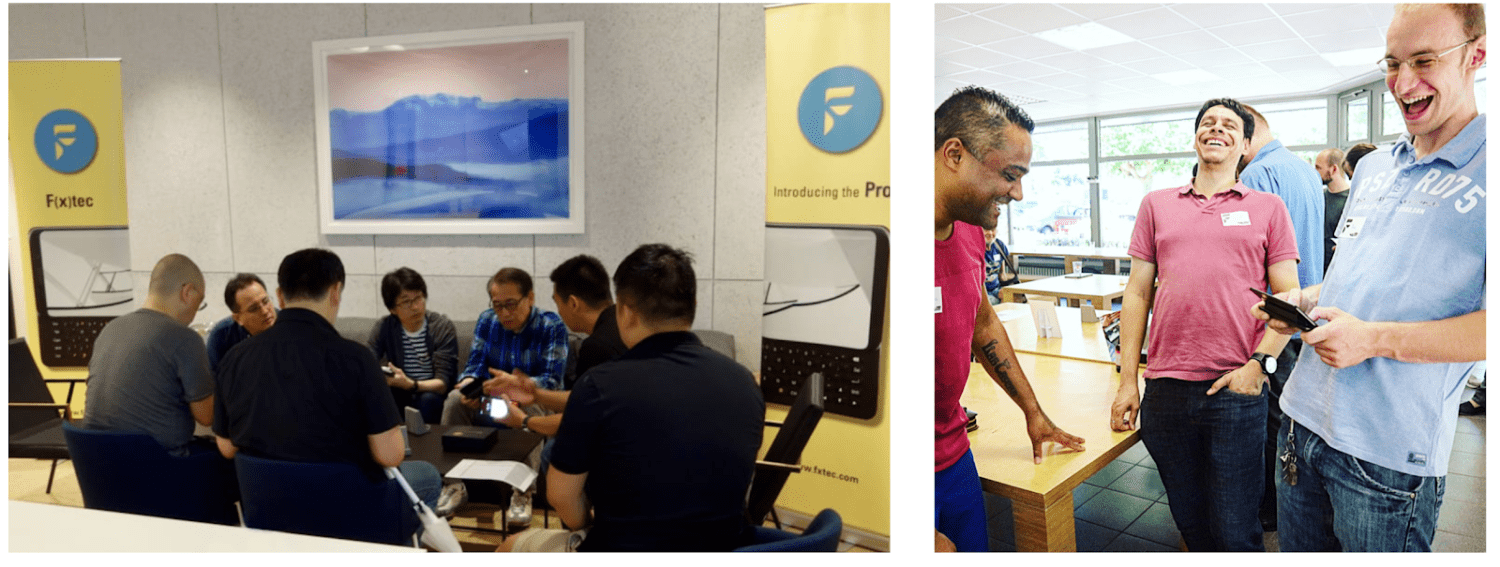
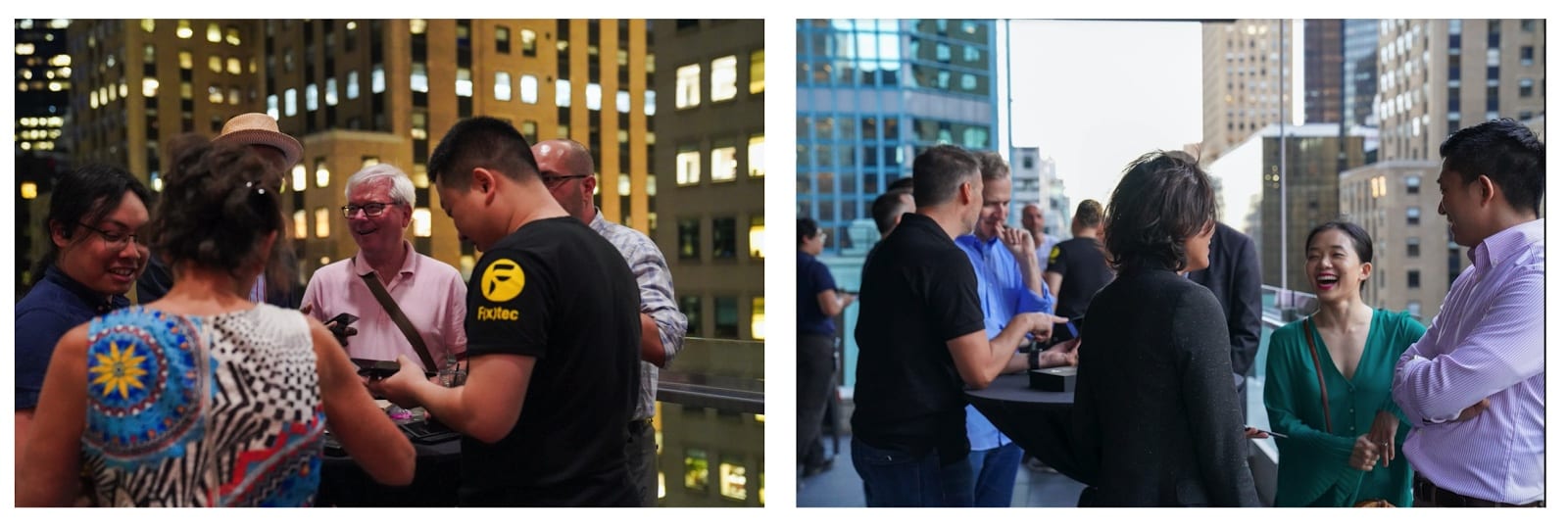

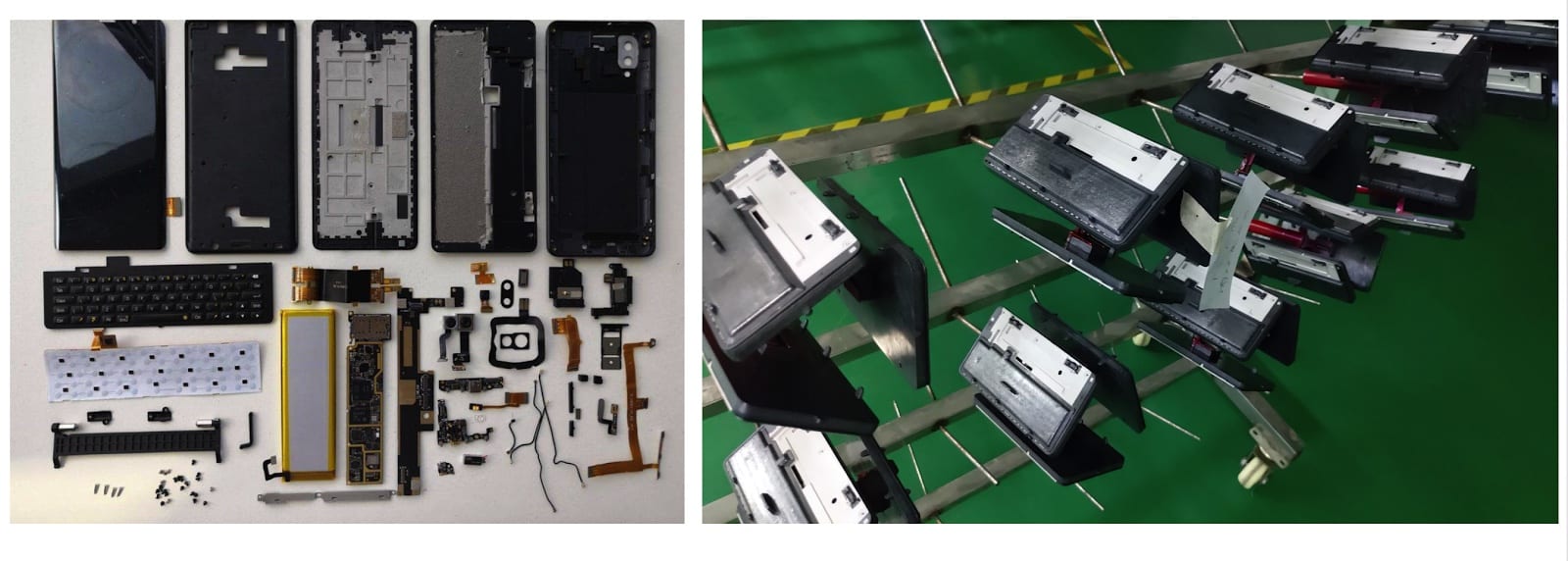
 From 5G to foldables, and everything in between, MWC 2019 has played host to lots of innovation. Huawei delivered its entrance into the foldable market in a big way – including dominating advertizing throughout the Catalan city – while Nokia made the world’s first five camera smartphone.
From 5G to foldables, and everything in between, MWC 2019 has played host to lots of innovation. Huawei delivered its entrance into the foldable market in a big way – including dominating advertizing throughout the Catalan city – while Nokia made the world’s first five camera smartphone.